Is Qustodio a Good Option for Adults?
Is Qustodio a Good Option For Adults?
Qustodio has many features that make it the ideal choice for parents, but adults may need to consider additional tools for success.
Qustodio is a parental control app used by parents to enforce strict controls on their child's device. It's very restrictive and enables a child's iPhone device to be completely locked down using device management. If you're an adult who is trying to block unwanted content on your own iPhone, you may have researched it online and wondered if Qustodio is a good fit for more than just parents. Fortunately, I've gone through the trouble of setting up Qustodio on a real iPhone to see if it's a good option for adults.
As I was setting up my devices to prepare for this blog, I started to realize a few potential problems right from the start:
- Qustodio has two apps, one intended for parents to manage restrictions and the other for kids' devices to enforce them
- Without taking proper steps to enforce tamper-prevention, it's relatively easy to disable it if you know what you're doing
Qustodio is primarily intended for parents, so having two separate apps makes sense; parents want to see activity and enforce restrictions without needing to borrow their child's iPhone each time. If you're self-managing your own iPhone, however, this does present a unique challenge for you if you're like most people who have only one iPhone.
How Does Qustodio Work?
Qustodio has two apps:
- The Qustodio Parental Control App, which allows parents to view activity and manage restrictions for their child's iPhone
- Kids App Qustodio, which is installed on the child's iPhone, and sets it up to be managed correctly
Following Qustodio's instructions, it only took about 15 minutes for me to sign up for an account and set up filtering on an iPhone. Note that for the correct setup, you'll need to have two different iPhones.
Here's how I'll refer to each device in this article:
- The Child's iPhone is the device that's restricted. You, as a parent, will be able to monitor activity and set restrictions that affect this device.
- The Parent's iPhone is your iPhone. This needs to be a separate iPhone from your child's.
The Kids App installs a Managed Profile onto your child's iPhone. This profile is needed to manage apps, install a filtered VPN, and prevent the Kids App from being deleted.
This Managed Profile is a powerful way to enforce restrictions on iPhones. It's required for Qustodio to remotely configure settings and view browsing activity, and should it be removed, all parental controls become completely disabled.
Fortunately, you can set up Tamper-Protection on your Child's iPhone that locks this Managed Profile and prevents it from being removed at all. There are ways that you could take this even further, though, and I'll explain a few options later on in this article.
What Does Qustodio Do?
After setting up Qustodio on your child's iPhone, you can block specific categories of websites, block apps, view search activity, and manage YouTube content from the Parental App.
Website and Search Activity
As a parent, I was able to see all the websites visited on the iPhone I had prepared, and even what was searched for on some of these websites.
For example, I'm able to see specific search terms used for Google search and YouTube.
I can also view pages visited on each website.
Manage Apps and Allowed Websites
As a parent, I can set limits for specific apps in a few different ways. The easiest thing I can do is outright block an app, which cuts off its internet connection completely.
I could instead set a schedule for when that app should be allowed.
In addition to apps, websites can also be managed. There is an extensive list of website categories that can be blocked.
I can also choose whether a specific website should be blocked, allowed, or trigger an alert.
Set Up Anti-tampering
Anti-tampering requires some additional setup and a separate computer, but it's very straightforward. It only took me 15 minutes to download the application and enable the restriction.
When you do this, it's strongly recommended that you back up your personal data first.
Once enabled, it's no longer possible to remove the Managed Profile installed by the Kids app.
Notifications
It's possible to be notified of specific events. For example, some search terms are automatically flagged for review based on a keyword.
Make Qustodio Even More Effective With Config Files
Qustodio is a very good option for parents and accountability partner setups, especially if a highly restrictive setup is needed.
However, there are a few notable gaps that can be worked around by adding Config Files to the child's device. Config Files directly enable restrictions on an iPhone in such a way that it can't be disabled without outside help. These restrictions can work with Qustodio quite effectively.
In order to enforce restrictions this way, Apple's alternative to Screen Time , Supervised Mode , must be enabled on the iPhone or iPad.
Then, config files need to be customized and created using a tool called an Apple Config Generator .
More Effectively Block Apps with Supervised App Blocklists
Qustodio has a large list of apps that can be blocked, but when an app is blocked, its internet connection is cut off. The app can be opened on the iPhone even if Qustodio blocks it correctly, although new content will not load.
If you want to completely block certain apps on iPhone , you should consider combining Qustodio with Apple's Supervised Mode .
For example, if you're trying to block Safari or other web browsers. An app blocklists can be installed on your child's iPhone to both hide and block the icon of apps you've decided to block.
Prevent Factory Reset
Qustodio cannot prevent your child's iPhone from being reset. However, Config Presets can enable restrictions that protect settings more effectively. The ability to reset your iPhone can be completely disabled, and the option in the Settings app will be grayed out.
Enforce Apps by disabling app removal
If you use other parental control or accountability apps, then you can prevent those apps from being deleted .
Tips and Tricks
I did notice a few minor issues that can be avoided fairly easily.
If the Qustodio VPN is enabled, then the App Store will not work
I noticed this issue occasionally as I was tested. The App Store would display this error:
What fixed the issue for me was to temporarily disable the Qustodio VPN on that device from the Parents' App.
Make sure the Qustodio VPN is enabled to block apps
Qustodio blocks apps by disabling their internet connections. The VPN is required for this to work as expected.
Frequently Asked Questions
Is Qustodio a good option if I'm an adult self-managing my own iPhone?
Qustodio uses two apps to both manage and enforce restrictions on iPhones.
While it is certainly possible to use this to your advantage if you're self-managing, it presents some complexities, especially if you only have one iPhone.
We strongly recommend Supervised Mode as an alternative instead.
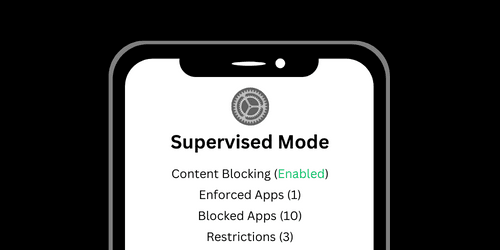
Can Qustodio be disabled?
Yes, if proper steps aren't taken to enable tamper protection, then your child can disable Qustodio.