Addictive Content
Best ways to Block Porn on Android in 2024
Block porn on Samsung, Google, and other devices running Android.

As someone who's been in the tech industry for over a decade, I've seen firsthand how our smartphones can rewire us in harmful ways. If you're looking for the best way to block porn on your Android device, you're in the right place. I've spent countless hours testing and refining content filtering techniques on various devices, even going so far as to create my own blocking software.
When it comes to blocking adult content on your Android smartphone, creating a comprehensive "blocking system" is key. By implementing multiple porn blockers and bypass prevention layers that work together, you'll significantly increase your chances of success in using your device in healthier ways.
In my experience, the most effective approach to blocking porn on Android involves two main layers:
- DNS Filtering: This method allows you to block websites and apps comprehensively at the network level on your smartphone. This is a key part of this blocking system, especially if you care about preventing bypass of content blocking on Android.
- Android-specific Blocking: Taking advantage of the built-in features and third-party apps designed specifically for Android can provide an additional layer of protection and customization.
Now, I know what you might be thinking: "But what about those moments of weakness when I might try to bypass the blocking system?" Don't worry, we'll discuss strategies to make bypassing your porn blocker on Android as difficult as possible:
Using a DNS Filter to Comprehensively Block Porn on Android
The most important part of my blocking recommendations involves a more comprehensive Android porn blocker using the Tech Lockdown DNS Content Policy .
You can connect your Android device to a DNS Filter and set this Content Policy to prevent access to content based on rules you set.
You can connect basically any type of smartphone, computer, or even home router to a DNS Firewall.
There are two ways to connect your Android device to this firewall (I recommend doing both):
- Install the DNS Firewall on your Home Router so that your Android device using your home internet connection is connected to the DNS Content Policy.
- Install the DNS Firewall directly on your Android device so that websites are blocked even when connected to a mobile data network or switching to another WiFi connection away from home (like hotel wifi).
Your Tech Lockdown account has an install section that walks you through the step-by-step process of installing the DNS Filter service.
To get started blocking porn on your Android device, set the rules for your DNS Content Policy :
In addition to creating block rules, you can also enforce Google SafeSearch and even YouTube restricted mode.
This approach is ideal because you can specify categories to automatically block all the associated domains:
When dealing with this type of addictive content on your smartphone, it can be helpful to go even further with your category selection to prevent seeking out alternatives:
You can also block specific apps on Android , like Twitter or YouTube, by updating your DNS Content Policy to specify an app you want to block. For example, selecting the YouTube app would block youtube.com and all associated domains that the app depends on.
This will do two things on your Android smartphone:
- If the YouTube app is installed, it won't be able to connect to the internet, so it will effectively be disabled.
- The YouTube website, accessed through the browser on your device, will be blocked.
If, for some reason, you can't find an associated category or app that fits your website blocking needs, you could just specify a domain that you want to block:

Handling "Gray-area" Websites and Apps that Show Explicit Content
In 2024, it's actually not that hard to identify and block adult websites. Machine learning and artificial intelligence make it so there are numerous effective porn blocker DNS services .
The biggest challenge is handling mixed-content websites and social media. If you visit twitter.com in your browser, a DNS Filtering service will see that you visited a domain classified as Social Networking. If you visit a specific profile within that social media website, the DNS Filtering service will still see Social Networking.
The limitation of DNS Filtering is that it only sees the classification of the domain or app, not the specific pages and profile classifications. This is a limitation of all DNS Firewalls, so it's good to know how to handle these types of websites.
Scheduling Usage of Websites and Apps
One approach involves scheduling when you can access certain websites and apps using a scheduled block rule. For example, I find Twitter (now X) to be useful for financial news, but it also hosts explicit profiles.
A simple way to handle this is to just schedule when you can use certain apps and websites to hours of the day when you have more accountability and willpower. For example, I use my DNS Content Policy we were looking at earlier to give myself a window during lunch where I can browse:
Otherwise, the categories and apps I've specified in this rule are blocked.
Enforcing SafeSearch and Restricted Modes
Previously we talked about how a DNS Filter can either block or allow an entire website or app, but typically not filter content within that website.
However, a DNS Content Policy can automatically toggle-on and enforce the restricted modes that some websites provide, which is one way to filter content within a website.
For example, you can use a DNS Content Policy to enforce SafeSearch on Bing , Google, and other search engines by creating a SafeSearch rule.
You can also create a rule to toggle on YouTube's restricted mode to filter content within YouTube using a DNS Filter.
This will block some YouTube videos and limit search results and suggested videos.
Block Images and Media within Websites and Apps
Another way to handle "gray area" websites is to block images and other media on those websites.
For example, Reddit is a useful message board that can help you find answers to questions and engage with some communities. One way to filter nsfw content on Reddit is to block the images and video content delivery addresses that the website depends on to display media.
An easy way to do this is with our DNS Content Policy rule presets.
Additionally, you can even block YouTube thumbnails to remove clickbait images that might contribute to some bad compulsive habits.
This will also prevent the YouTube shorts preview images from displaying, which is helpful if you find that you are discovering explicit content through shorts:

Using Play Store Apps to Block Porn
Now that you've set up a network-level blocking, you can go a step further using an app that you download from the app store to block content.
When choosing a porn blocker from the Play Store, you have to be careful to select one that blocks content differently compared to the DNS filtering you've set up previously. You don't want to override your DNS Filter.
Here's what I mean: some blocker apps will simply turn on a VPN which blocks content at the network level. You don't want that because it won't work alongside your DNS Filter.
Instead, you should use an app that leverages the accessibility service to evaluate text content in the foreground of your Android phone. The advantage of this blocking approach is that you can block based on keywords in addition to adult content blocking.
You can use this approach to block content within websites as well. For example, if you visited explicit profiles on twitter (x), the blocking app might display a block page and prevent you from viewing that profile without blocking twitter entirely. Disallowed keywords would likely appear within that profile, so it would trigger a block screen.
An example app that does this is BlockerHero . When you initially start the app, it will ask you to grant permission to use the accessibility service.
This is used to check things like the website URL you are browsing, the title of the page, and text content in the immediate view.
Using Android Built-in Web Content Filtering
Android built-in parental controls are pretty limited at web content filtering and bypass prevention and also requires you to set up multiple accounts. Digital Wellbeing is more concerned with productivity.
The approach I use, especially since I'm blocking myself from viewing porn on my Android phone, is to configure my enable Managed Mode on my device.
Once you do this, you can enforce settings on your Android smartphone with a Mobile Device Manager. Settings such as web content filtering can be enabled in a way that is difficult to bypass (even if you are self-managing).
Using the profile editor in a mobile device manager, you can enable the built-in web content filter and block websites natively on Android .
You can get quite restrictive with this, even opting to block everything by default other than what you specifically whitelist. Otherwise, enabling the Automatic restriction of malicious content option and a blocklist of URLs is a great addition to an Android porn blocking system.
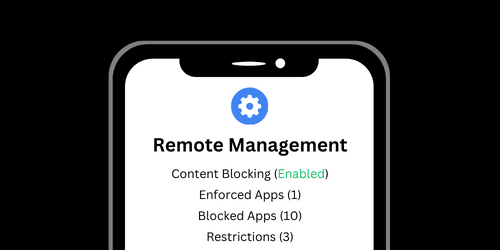
Block Apps used to Bypass Filtering
One of the most common questions I get from Tech Lockdown members involves how to block apps on Android . Apps downloaded from the Play Store can pose problems for an Android porn blocking system for a few reasons:
- Some apps are used to bypass content filtering and should be prevented from being downloaded.
- Some apps downloaded from the Play Store, like TikTok, provide access to porn substitutes and can be a major stumbling block for some people. Since it's not possible to filter content with TikTok, it's best to block access to TikTok entirely and limit the Play Store.
There are a few approaches to blocking apps on Android:
- Using third-party apps with Administrative privileges downloaded from the Android App Store.
- Using a DNS Filter to block the domains associated with an app. The app will exist on the device but not function.
- Using a mobile device manager to create an App Blocklist so that blocked apps cannot be downloaded and are removed from the device if they exist (after adding it to the blocklist).
- Disable the Play Store entirely using a mobile device manager.
Using a DNS Filter to Block Apps
You can use the same DNS Content Policy you set up earlier to block apps.
Blocking an app with this method will not remove the app from your android phone, but it will cause the app to not be able to communicate with the internet. As a result, the app won't be able to function.
A common way to get around an app block is to simply use the web version of the app accessed from a web browser. If you block an app with your DNS Content Policy, it will also block it in the web browser as well.
You can use the rule editor to select an app that should be blocked.
Optionally, you can block an entire category like Social Media and whitelist a specific app like LinkedIn.
This default-deny approach is ideal for a porn blocking system because you'll narrow down the loopholes in your blocking system.

Limiting or Disabling the Google Play Store
Some people might find it ideal to limit the Google Play Store or even disable it entirely.
There are two effective ways to do this:
- Block the Play Store with a DNS Filter so that it stops functioning properly.
- Disable the Play Store with a Mobile Device Manager
Using your DNS Content Policy, you can specify the Google Play Store in an app blocklist.
You might even add a schedule to this block rule so that you have the option to occasionally download and update apps, but only during hours.
Furthermore, you can use the Mobile Device Manager technique I talked about earlier to limit the Play Store by specifying that a user cannot install unapproved apps.
This limits what can be installed from the Play Store to a specific app list that you specify.
Alternatively, you can allow downloading any app from the Play Store other than what you have specifically blocklisted.
If you decide to block an app and it's already installed on the device, the MDM will delete the app automatically and disable the ability to reinstall it.
Here's an example of me blocklisting an app with an MDM.
I can make this change to my Android phone from a computer and the change is synced to my phone remotely.
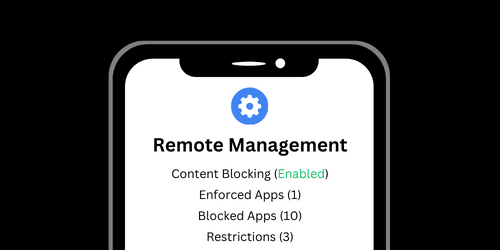
Prevent Deleting an App
Another aspect of your Android porn blocking system to consider is preventing a DNS Filter from being bypassed.
You can try using an app lock downloaded from the Play Store to password protect apps on your device. This is also useful when combined with a DNS Filtering app to help prevent bypass.
Some App Locks can be installed with device administrative capabilities so that they can prevent uninstall.
Sometimes it's useful to combine this with an App Hider to make it less obvious that an app exists on your device.
Then, the app lock can be used to lock access to the App Hider and the app that you are hiding. I've found that this approach is most useful when combined with DNS Filtering and Blocking apps.
If this approach doesn't go far enough, your next option is the Mobile Device Management approach we talked about before.
A catch-all approach would be to specify Application Restrictions to restrict Uninstalling all apps.
Alternatively, installing an app via Mobile Device Manager allows you to prevent uninstall of a specific app without having to prevent uninstall of all apps.
You can use a Mobile Device Manager to set up a managed Google Play store. This enables to use the silent app installation method to install an app on your phone.
Using an MDM to distribute an app to an android device
Installing the app via MDM allows you to specify if the user should be allowed to delete the app. This is a pretty powerful installation method that doesn't require you to prevent all apps from being uninstalled, only the one you specify.
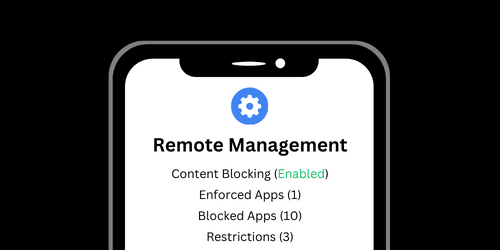
Enforce Network Settings
Another aspect to consider is specific Android settings that should be enforced. Unfortunately, there aren't good ways to do this on Android without the use of Managed Mode.
You can configure Network and Roaming restrictions in the MDM configuration editor to prevent a user from configuring a VPN.
You can restrict the ability to modify specific device settings you choose.
For example, the DNS Filter app will configure VPN settings that force always-on content filtering. You can stop yourself from removing that configuration using the MDM.
To see how I use an MDM and other methods to purge porn from my technology, become a Tech Lockdown member to get access to premium my step-by-step tutorials.
Configuring Browser Settings to Block Adult Content
Many web browsers have features that might allow you to have access to websites you’ve specifically blocked, either with a DNS Content Policy or settings you’ve manually configure on your smartphone. For example, most default web browsers don't allow you to set any kind of restriction, at least not easily.
You might consider disabling specific features in a web browser to improve your bypass prevention
Disable Web Browsing
One extreme option is to disable web browsing on your Android smartphone. This might not be for everyone, but we've included it as an option.
Use an Alternative Browser with Better Blocking Features
Instead of using Safari, you could instead use a browser that has more customization options. A great example of this is the Brave Browser, which comes with several useful features by default:
- A custom element hider .
- Content filters to Block YouTube Shorts .
To access your Content Filter settings on Brave, you can go to Settings > Shields & Privacy > Content Filtering. From here, there are a bunch of lists that come pre-installed and ready to turn enable.
Make your Android Smartphone Less Appealing
Once I had refined my own porn blocking approach on Android, I realized that there was a missing piece: my phone was still too appealing!
A natural next step is to customize your smartphone to make it a bit dumber - a dumb phone running Android !
No need to drop your GPS or high-resolution camera, but I highly recommend making a few customizations.
First, try using a minimal launcher like Olauncher .
Your app grid is replaced with text and you have to search for apps that you didn't pin.
This cuts down on compulsive app usage: "out of sight, out of mind."
You can also enable gray scale mode, which makes all videos and images far less appealing. It will reduce the dopamine you get from using your smartphone, which is ideal when you are trying to reduce your screen time .
Furthermore, you can even disable the android web browser using a mobile device manager.
Restricting the android browser will remove the ability to use any kind of internet browser on the android device. This setup is incredibly restrictive, but useful for people who want a "dumb phone" without sacrificing GPS and music players.
Another thing you can do is use the Kiosk mode provided by a device manager to significantly reduce down the features available on your smartphone.
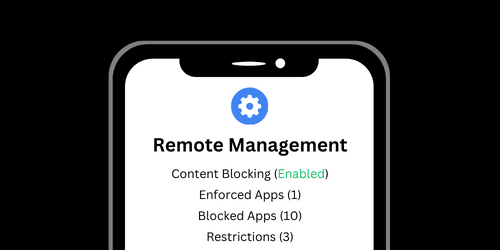
Going Further with a Blocking System
The main goal at Tech Lockdown is to help people protect themselves from the harmful aspects of the internet. If you are trying to block porn on your Android phone, you also have to consider other devices in your house.
Furthermore, if you are trying to block addictive content while also protecting your devices from security threats, you have an even tougher battle.
Most people aren't motivated to bypass their own virus scanner or privacy tool. But if you are also blocking addicting content, people will go through great lengths to bypass DNS Filtering. This is a difficult combination of incentives.
This is why I've gone through so much effort to help people prevent bypass of their DNS Filtering. You want to avoid situations where your protective Firewall is unintentionally or intentionally bypassed.
Here are the types of concepts we cover in the Tech Lockdown guides:
- Go much further with bypass prevention using device management techniques to enforce restrictions on a device.
- Increasing accountability and browsing transparency
- Preventing uninstall of apps and browser extensions
- Handling common bypass methods
These step-by-step instructions are made available to Tech Lockdown members in your account dashboard in the guides section.
Start Banning Porn from your Technology
Become a Tech Lockdown member and get access to DNS Filtering, premium guides, and expert support.